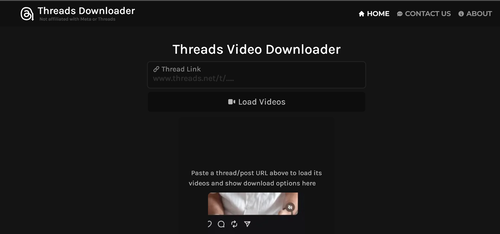Mobile applications are now an indispensable part of our lives. There is an app for virtually everything in the field of communication and entertainment, productivity, and health. The demand for efficient and error-free apps is also going up with time. Developers and businesses thus have to focus on making apps that give them the best performance. Here is where a Mobile Device Testing Lab makes sense.
Mobile testing lab ensures that your mobile app works impeccably on different devices and under diverse conditions. This article will examine the need for mobile device testing and how to build a great test lab that will result in improved app performance.
What Exactly is Mobile Device Testing Lab?
The term mobile device testing lab refers to a highly controlled environment consisting of several smartphones, which are primarily used to test websites, applications, and other mobile services. Such a lab would essentially create a simulated scenario in which the testers can test the behavior of an app or service in different device types, operating systems, and network environments.
In simple terms, a Mobile Device Lab is a designated area where a variety of mobile devices are placed for testing purposes, mainly software applications and websites. Such labs help developers and QA testers make sure that their products are optimized for different device configurations and OS combinations.
Building a Device Lab Typically Involves:
- Hardware collection: Assembling a range of smartphones and tablets representing the market’s major brands, models, screen sizes, and operating systems.
- Dedicated testing space: Establish a spacious, calm location where these devices can charge, be accessed, and be tested easily.
- Monitoring systems: Software that can help in managing these devices and monitor tests, errors, and other activities.
- Software Requirements: In order to manage and automate the testing process, you’ll need mobile testing software. The use of tools such as Appium, Calabash, and Xamarin can be helpful in both manual and automated testing.
Setting Up an Environment for Testing Mobile Applications
Testing environments are like labs for testing the effect of different elements on the end-user experience, so it depends on how they are set up and whether your tests will be successful. In order to set up an environment for mobile app performance testing, you should take the following steps:
- The Environment Should be Isolated.
As part of the testing, it’s important to know how many users are simultaneously operating and what operations they are performing. If two teams perform parallel tests in the same environment, test results could be compromised, and the process could be slowed. The isolation of the environment guarantees the accuracy of the experiment and keeps it precise.
- Make Use of Test Data Generators.
It is important to pay attention to the actions of writing, reading, and deleting data, as these operations could halt the app to its fullest potential. To simulate real-world data without copying sensitive data from the production environment, you can use data generation tools, such as Datprof or EMS Data Generator.
- The network should be isolated.
It is impossible for most networks to support multiple concurrent activities without affecting the application’s performance. Therefore, it is highly recommended, even if it is not an absolute must.
- Take Proxy Servers Off the Network Path.
An application can suffer from performance issues if a proxy is used between the client and the server. It may be possible to solve the problem by conducting tests in an isolated environment.
How Mobile Testing Can Help Your App?
It is important to note that currently, apps must be tested on a plethora of mobile devices and operating systems to ensure compatibility, usability, and consistency. Automation testing can be used to develop applications that are scalable and accessible.
Regression and performance testing is a repetitive task that can be easily done by automation since manual testing is time-consuming, costly, and prone to errors.
The testers will use automated testing that will enable them to validate the new or recent updates or changes in the application for errors, defects, and vulnerabilities with speed. Additionally, it helps them to:
- Run multiple tests in parallel on different devices.
- Reuse tests
- Get enhanced coverage
- Achieve better ROI
How Do Mobile Device Labs Enhance App Performance?
A mobile device lab can enhance app performance in several ways:
- Device Compatibility Testing
Mobile device labs have a wide variety of devices running different versions of iOS and Android OS. It helps in comprehensive testing of your app on different devices to make sure it is compatible and works smoothly. It is possible to enhance performance by pinpointing and resolving problems specific to certain devices or OS versions.
- Performance Benchmarking
You can benchmark your app’s performance on different mobile device labs. Measuring metrics such as load times, response times, and resource utilization helps identify bottlenecks.
- Real-World Testing
Simulators and emulators can help during initial testing, but they may not reflect the actual real-world conditions. Mobile device labs help you check your app on different network conditions, battery levels, and GPS performance in real life. It ensures that your app performs optimally under varying circumstances.
- Optimizing Resource Usage
Mobile devices have different hardware capabilities. You can test your app on a mobile device lab and make it use resources like CPU, RAM, and battery efficiently. Resource consumption reduction may lead to improved performance and user experience.
- User Experience Testing
You can also use mobile device labs when users are testing your app on various devices. This feedback, however, can show you performance problems and usability problems, where you can make needed changes.
- Cross-Browser Testing
Testing the web-based mobile apps in different mobile browsers is very important. You can use a mobile device lab to ensure that your app is compatible with different browsers and versions, enhancing the user experience.
- Security and Compatibility Updates
Most updates are provided for mobile devices, which are updated with regular releases of new software and security patches. A mobile device lab enables you to run your app on the most recent OS versions to make sure it’s safe, secure, and performs well after updates.
- Load Testing
You can test your mobile app on simulated heavy user loads by using mobile device labs. It enables you to identify scalability problems and ensures that your app remains responsive under high demand.
- Network Condition Testing
Optimize your app’s performance by testing it in various network conditions, such as slow and unstable connections. It helps in identifying network-related optimizations to be made.
- Regression Testing
Mobile device lab testing ensures the update/change does not create a performance regression. It assures long-term high app performance.
In summary, a mobile device lab is important to ensure app performance through comprehensive testing, compatibility, resource optimization, and actual usage scenarios. It results in a better mobile application, which is stronger and more efficient.
Overall, mobile applications are tested extensively in mobile device testing labs. They provide a platform where app developers and QA testers can test out their apps across different devices, operating systems, and networks. It should, therefore, be ensured that you have the right tools and services at hand if you want to get the most out of these testing labs.
LambdaTest is a cloud-based testing platform that streamlines and improves mobile app testing. It provides a wide range of features and benefits that can significantly contribute to the success of your testing efforts.
LambdaTest is a mobile testing lab that allows you to perform real and exhaustive device testing within its cloud environment. It instantly kicks off checks across a broad spectrum of the latest genuine devices, giving you priceless access to live testing grounds.
Moreover, LambdaTest is able to cover both manual and automated testing procedures on an impressively scalable and reliable mobile device testing lab that boasts a remarkable inventory of over 3,000 real devices. Using this extensive device library, you can conduct comprehensive performance and compatibility tests on a wide range of Android and iOS mobile devices, ensuring your web apps, hybrid apps, and native mobile apps are up to scratch.
By using LambdaTest’s cloud-based mobile testing laboratory, you equip your mobile app testing process with necessary and sufficient tools, which will allow you to deliver top-notch app experiences to your users.
Is Your Lab Setup Appropriate For Mobile Devices?
Effective mobile app testing is only possible when you have a relevant mobile device lab setup. Here are some key ways and considerations to help you establish an appropriate and efficient mobile device lab:
Define Your Testing Objectives:
First, define the objectives for your testing. Define your mobile app testing goal – compatibility, speed optimization, usability, or security.
Device Selection:
Select a diverse set of mobile devices that represent your audience. Think about different brands, models, screen sizes, and operating systems. It should encompass the multitude of devices your users may be using.
Operating System Variation:
Make sure that your device lab comprises multiple versions of both iOS and Android, as users may be running different operating systems on their devices.
Network Conditions:
Test your app using various networks such as 3G, 4G, and Wi-Fi. To be able to assess the app’s performance in real life, consider scenarios like slow and unsteady connections.
Device Management Tools:
Establish appropriate device management and monitoring instruments. These should aid in ensuring you monitor the devices accordingly, track progress on testing, and identify problems immediately.
Test Automation:
Consider embedding automation test tools and frameworks in your mobile device lab. Testing automation simplifies the processes, reduces human mistakes, and speeds up the test execution.
Security Measures:
Enforce strong security measures when testing user data. Clear the devices and make sure the test does not interfere with the user’s privacy.
Documentation and Reporting:
Create specific documentation and reporting protocols. Record test cases, results, and any problems. This documentation is very important in tracking progress and problem-solving.
Isolation and Containment:
Set up a separate and well-controlled testing environment to ensure that no external factors influence the testing process. Ensure accuracy and consistency by isolating the lab from the production network.
User Feedback Integration:
Add real user feedback into your testing process. Observe performance and usability issues from the users testing your app on different devices.
Scalability:
The scale of your mobile device lab should be able to grow as the need for testing grows. It can include purchasing more devices, increasing testing capabilities, or expanding the testing infrastructure.
Resource Optimization:
Enhance efficiency in the processing of data from diverse devices using CPU, RAM, and battery. Ensure that your app exploits these resources optimally for better efficiency.
Regular Audits:
Regular audits of your mobile device lab should be done to find areas that need to be improved or adjusted. Keep up with industry best practices and adjust when necessary.
Accessibility Testing:
Consider making accessibility testing a part of your app development process so that people with disabilities can use your app as well. It is becoming more relevant for app compliance and user inclusion.
Adhering to these steps and considerations will ensure that a mobile device lab is set up appropriately and has the necessary equipment to provide robust and effective mobile app testing. It will, in turn, enhance the app’s success and the satisfaction of your users.
Conclusion
In conclusion, Mobile Device Testing Labs are incredibly valuable assets for app developers and businesses aiming to enhance mobile app performance. Using the right strategies and testing methods, you can make sure your mobile app meets user expectations and succeeds in a competitive market.